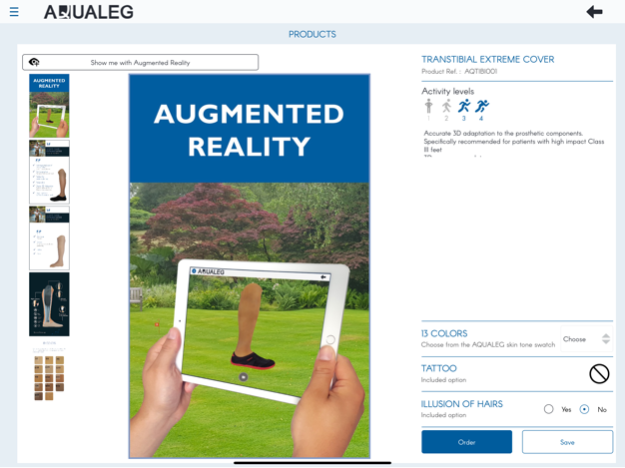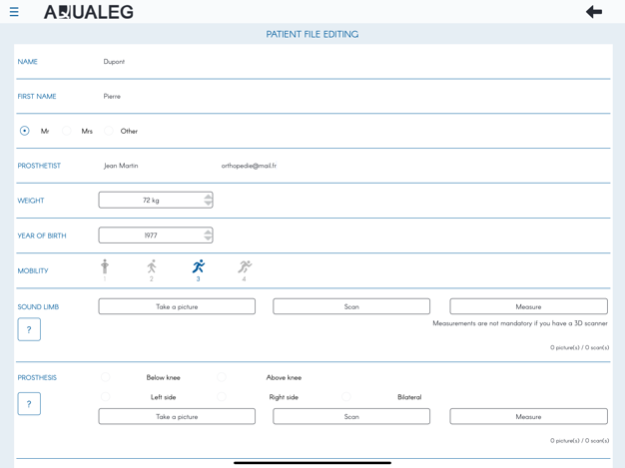Aqualeg 2.10
Continue to app
Free Version
Publisher Description
Discover our products and order them directly from your iPad !
The Aqualeg App has been specially developped for prosthetists. It’s a userfriendly application with advanced digital tools like Augmented Reality and 3D scanning with the Structure Sensor camera. It’s now possible to make fun and realistic picture simulations with a 3D Aqualeg prosthesis or tattoos.
The App has two main sections, the Patients List and the Product overview and ordering form.
1- « Patients » : User friendly and very convenient list. Each patient file can store multiple informations, wether measurements, pictures or 3D scans. Once completed, all orders will automatically use the choosen patient profile informations. No need to fill in everything again for each order. Choose a product, tap on options and that’s it ! The patients list is private, accessible with your password only.
2- « Products » : Each product is detailed in pictures. All options will automatically load depending on the selected product. Tap and go! Using a Structure Sensor scanner, all item scan be ordered from your iPad. If you don’t use a 3D scanner, the Light Covers can be ordered from measurements and pictures.
A « Useful Documents » section gives you access to live updated informations. The catalog, tutorials, technical informations and contacts.
Oct 18, 2023
Version 2.10
Fix aqualeg's "50s" color series
About Aqualeg
Aqualeg is a free app for iOS published in the Health & Nutrition list of apps, part of Home & Hobby.
The company that develops Aqualeg is Capacites. The latest version released by its developer is 2.10.
To install Aqualeg on your iOS device, just click the green Continue To App button above to start the installation process. The app is listed on our website since 2023-10-18 and was downloaded 20 times. We have already checked if the download link is safe, however for your own protection we recommend that you scan the downloaded app with your antivirus. Your antivirus may detect the Aqualeg as malware if the download link is broken.
How to install Aqualeg on your iOS device:
- Click on the Continue To App button on our website. This will redirect you to the App Store.
- Once the Aqualeg is shown in the iTunes listing of your iOS device, you can start its download and installation. Tap on the GET button to the right of the app to start downloading it.
- If you are not logged-in the iOS appstore app, you'll be prompted for your your Apple ID and/or password.
- After Aqualeg is downloaded, you'll see an INSTALL button to the right. Tap on it to start the actual installation of the iOS app.
- Once installation is finished you can tap on the OPEN button to start it. Its icon will also be added to your device home screen.